ACME Configuration
The server supports two modes of operation:
ACME Mode (Default when domains are specified):
- Automatically requests Let’s Encrypt certificates for specified domains
- Handles HTTP-01 challenges for domain validation
- Stores certificates in
/var/lib/easyp/certs/ - Automatically renews certificates before expiration
- Uses staging environment by default (set
ACME_STAGING=falsefor production)
Legacy Mode (Fallback):
- Scans
/etc/letsencrypt/live/for existing domains - Uses pre-existing certificates from certbot or other tools
- No automatic certificate management
Environment Variables
ACME_EMAIL: Email address for Let’s Encrypt registration (defaults towebmaster@$HOSTNAMEif hostname contains a dot, otherwisewebmaster@domainwhere domain is the shortest domain found by reverse DNS, orwebmaster@localhostas final fallback)ACME_STAGING: Set to “true” for staging Let’s Encrypt environment (defaults to “false” for production)ENABLE_DNS_DISCOVERY: Enable automatic hostname discovery via DNS (defaults to “true”)
General Configuration
The server automatically:
- Serves files from
/var/www/{domain}/for each domain - Uses the first domain found as the default domain
- Maps file extensions to appropriate MIME types
- Handles ACME HTTP-01 challenges at
/.well-known/acme-challenge/
Systemd Service
The easyp service includes:
- Automatic restart on failure
- Security hardening (NoNewPrivileges, PrivateTmp, etc.)
- Proper file system access controls
- Journal logging
Service management:
sudo systemctl start easyp # Start service
sudo systemctl stop easyp # Stop service
sudo systemctl restart easyp # Restart service
sudo systemctl status easyp # Check status
sudo journalctl -u easyp -f # View logs
Performance Optimization
The project includes optimized build profiles:
- Debug: Fast compilation with debug info
- “Release”: Maximum optimization
- LTO: Maximum optimization with LTO, size optimization, and stripped symbols
Binary Sizes
- Debug build: ~62 MB
- “Release” build: ~4.9 MB
- LTO build: ~2.8MB (used for release)
The LTO profile uses:
lto = "fat": Full Link Time Optimizationcodegen-units = 1: Single codegen unit for better optimizationopt-level = "z": Optimize for sizestrip = true: Remove debug symbols
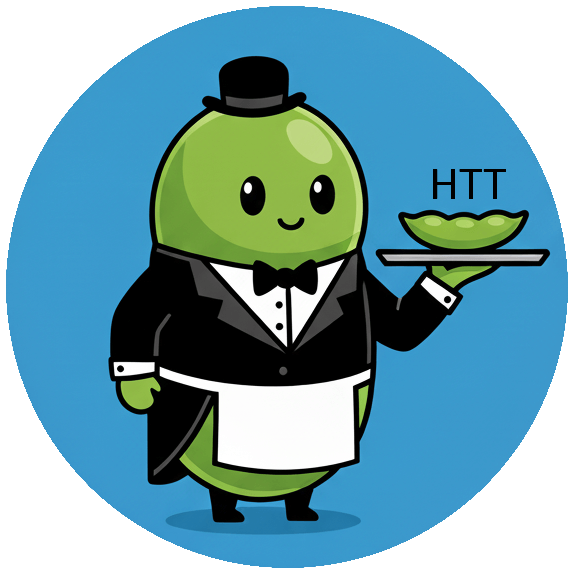
Leave a Comment